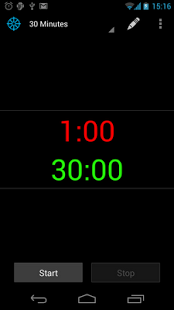Meditation Helper Pro 2.1.14
Paid Version
Publisher Description
This is the professional version of Meditation Helper. Try out the free version first to see if you like it.
The professional version has all the features of the free version plus:
The ability to choose your own bell sound, or use any alert ringtone on your phone.
Better sitting log, including total meditation time and indication of chains.
Automatic backups so that you never lose any data.
******************************************
The first time Meditation Helper Pro runs it checks to see if it can import data from the free version. It is possible to run this import process manually from the settings menu, assuming you have the latest Meditation Helper free version installed.
You can also import data from the free version by manually backing it up, then restoring it from the settings menu on Meditation Helper Pro. Backing it up on the free version writes the data to a file. Restoring it on Meditation Helper Pro reads from the same file. This is a bit more awkward, and is the reason I wrote the auto-import functionality.
As ever, if you have any problems please email support@multiordinal.com.
******************************************
The app allows you to set a target for the length of time you want to meditate each day. It includes a widget that displays the number of consecutive days you have hit the target. It is thus useful not only as a timer, but also as a tool to help motivate you to meditate regularly.
The widget is my implementation of Jerry Seinfeld's productivity secret (http://lifehacker.com/281626/jerry-seinfelds-productivity-secret):
-------------------------------------
"He said the way to be a better comic was to create better jokes and the way to create better jokes was to write every day. But his advice was better than that. He had a gem of a leverage technique he used on himself and you can use it to motivate yourself—even when you don't feel like it.
He revealed a unique calendar system he uses to pressure himself to write. Here's how it works.
He told me to get a big wall calendar that has a whole year on one page and hang it on a prominent wall. The next step was to get a big red magic marker.
He said for each day that I do my task of writing, I get to put a big red X over that day. "After a few days you'll have a chain. Just keep at it and the chain will grow longer every day. You'll like seeing that chain, especially when you get a few weeks under your belt. Your only job next is to not break the chain."
"Don't break the chain," he said again for emphasis."
-------------------------------------
The chain in this case is the number of consecutive days that you have hit your meditation target. The widget displays both the current chain, and the longest ever chain. Having this on my home screen motivates me to meditate every day. Your mileage may vary.
The bell sound in the app is by Jan McLaughlin at http://janmclaughlin.tv/.
About Meditation Helper Pro
Meditation Helper Pro is a paid app for Android published in the Health & Nutrition list of apps, part of Home & Hobby.
The company that develops Meditation Helper Pro is Multiordinal Limited. The latest version released by its developer is 2.1.14. This app was rated by 1 users of our site and has an average rating of 5.0.
To install Meditation Helper Pro on your Android device, just click the green Continue To App button above to start the installation process. The app is listed on our website since 2014-10-25 and was downloaded 81 times. We have already checked if the download link is safe, however for your own protection we recommend that you scan the downloaded app with your antivirus. Your antivirus may detect the Meditation Helper Pro as malware as malware if the download link to com.multiordinal.meditation is broken.
How to install Meditation Helper Pro on your Android device:
- Click on the Continue To App button on our website. This will redirect you to Google Play.
- Once the Meditation Helper Pro is shown in the Google Play listing of your Android device, you can start its download and installation. Tap on the Install button located below the search bar and to the right of the app icon.
- A pop-up window with the permissions required by Meditation Helper Pro will be shown. Click on Accept to continue the process.
- Meditation Helper Pro will be downloaded onto your device, displaying a progress. Once the download completes, the installation will start and you'll get a notification after the installation is finished.